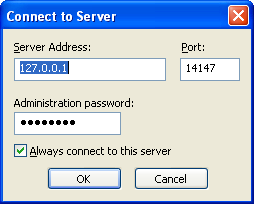Filezilla
Jump to navigation
Jump to search
FileZilla is a fast and reliable FTP client and server with lots of useful features and an intuitive interface. The FileZilla home page is located at Sourceforge.
Organization tips:
Select a root FTP directory on your server through Windows Explorer.
Configure all your FTP user and group home directories in subdirectories inside the root FTP directory on your server.
Connecting to your FileZilla FTP server.
Administration
Administrators should use FileZilla Server Interface to connect to FileZilla server.
If you are at the local server with FileZilla the IP can be the loopback address as shown here:
FTP user
FTP users connect to the IP address and port assigned to the FTP server. The common TCP port is 21.
Common Administrative Tasks
Create FTP user
Create FTP group